
Stable Diffusion Agent 開發(fā):技術(shù)解析與應(yīng)用前景
在使用 FLUX.1-dev 進(jìn)行繪畫時,建議使用英文提示詞以取得更好的效果,例如:
Prompt: a young artist sitting in front of a canvas, focused on painting, surrounded by colorful paints and brushes, sunlight streaming through the window onto him.
FLUX.1-dev 還提供 API 調(diào)用功能,方便開發(fā)者將其集成到應(yīng)用中。API 文檔可以在這里 找到。
import requests
url = "https://api.siliconflow.cn/v1/black-forest-labs/FLUX.1-schnell/text-to-image"
payload = {
"prompt": "an island near sea, with seagulls, moon shining over the sea, light house, boats in the background, fish flying over the sea",
"image_size": "1024x1024",
"batch_size": 1,
"num_inference_steps": 20,
"guidance_scale": 7.5
}
headers = {
"accept": "application/json",
"content-type": "application/json",
"Authorization": "Bearer your_api_key"
}
response = requests.post(url, json=payload, headers=headers)
print(response.text)在 Java 中,使用 Flux 和 Mono 可以輕松創(chuàng)建響應(yīng)式流。使用 Flux.just() 和 Mono.just() 方法,可以從簡單的數(shù)據(jù)集合中創(chuàng)建流。
Flux.just(1, 2, 3, 4).subscribe(System.out::println);
Mono.just("Hello").subscribe(System.out::println);Flux.fromArray() 方法可以從數(shù)組中創(chuàng)建 Flux 流,適用于已知大小的數(shù)據(jù)集。
Flux.fromArray(new Integer[]{1, 2, 3, 4}).subscribe(System.out::println);Flux 和 Mono 可以相互轉(zhuǎn)換。使用 collectList() 可以將 Flux 轉(zhuǎn)換為 Mono,反之亦然。
Flux flux = Flux.just(1, 2, 3);
Mono<List> mono = flux.collectList();
mono.subscribe(System.out::println);通過 Flux.fromIterable() 方法,可以從任何實現(xiàn)了 Iterable 接口的對象中創(chuàng)建 Flux 流。這種方法非常靈活,適用于多種數(shù)據(jù)源。
List list = Arrays.asList(1, 2, 3, 4);
Flux.fromIterable(list).subscribe(System.out::println);當(dāng)使用 Iterable 對象創(chuàng)建 Flux 后,可以動態(tài)添加元素到 Iterable 中,F(xiàn)lux 將自動包含這些新元素。
ArrayList list = new ArrayList(Arrays.asList(1, 2, 3));
Flux flux = Flux.fromIterable(list);
list.add(4);
flux.subscribe(System.out::println);即使 Iterable 對象為空,Flux.fromIterable() 也能創(chuàng)建一個空的 Flux 而不會拋出異常。
List emptyList = Collections.emptyList();
Flux.fromIterable(emptyList).subscribe(System.out::println);通過 Java 的 Stream API,可以將數(shù)據(jù)流轉(zhuǎn)換為 Flux 流。Flux.fromStream() 是一個簡單而強(qiáng)大的工具。
Flux.fromStream(Stream.of(1, 2, 3, 4)).subscribe(System.out::println);Flux.range() 方法可以生成一個整數(shù)序列的 Flux 流,適用于需要生成特定范圍數(shù)字的場景。
Flux.range(0, 10).subscribe(System.out::println);可以將 Stream 和 Range 結(jié)合起來使用,進(jìn)一步擴(kuò)展 Flux 的功能。
Stream stream = Stream.iterate(0, n -> n + 1).limit(10);
Flux.fromStream(stream).subscribe(System.out::println);在開發(fā)過程中,處理異常是不可或缺的一部分。可以直接創(chuàng)建一個包含異常的 Flux 或 Mono。
Flux.error(new RuntimeException("Error occurred")).subscribe(System.out::println, System.err::println);
Mono.error(new RuntimeException("Error occurred")).subscribe(System.out::println, System.err::println);通過 doOnError() 方法,可以在異常發(fā)生時執(zhí)行特定的操作,比如記錄日志。
Mono.just("start")
.concatWith(Mono.error(new RuntimeException("Exception")))
.doOnError(error -> System.out.println("Caught: " + error))
.subscribe(System.out::println);當(dāng)異常發(fā)生時,可以通過 onErrorResume() 方法生成一個新的流,作為替代方案。
Flux.just(1, 2, 3)
.concatWith(Mono.error(new RuntimeException("Error")))
.onErrorResume(e -> Flux.just(4, 5, 6))
.subscribe(System.out::println);使用 merge() 方法可以將多個 Flux 流合并到一起,合并后的流會按時間順序輸出所有的元素。
Flux.merge(Flux.just(1, 2), Flux.just(3, 4)).subscribe(System.out::println);filter() 方法用于從 Flux 流中過濾掉不符合條件的元素,只保留滿足條件的元素。
Flux.range(1, 10).filter(i -> i % 2 == 0).subscribe(System.out::println);zipWith() 方法可以將兩個 Flux 的元素一一配對,并對配對的元素進(jìn)行處理。
Flux.just(1, 2).zipWith(Flux.just("A", "B"), (num, letter) -> num + letter).subscribe(System.out::println);在處理響應(yīng)式流時,背壓機(jī)制用于控制數(shù)據(jù)流速,以避免資源消耗過大。通過 BaseSubscriber 可以自定義背壓策略。
Flux.range(1, 10).subscribe(new BaseSubscriber() {
@Override
protected void hookOnSubscribe(Subscription subscription) {
request(2);
}
@Override
protected void hookOnNext(Integer value) {
System.out.println(value);
if (value == 2) {
cancel();
}
}
});在 subscribe() 方法中,可以指定每次請求的元素數(shù)量,從而控制流的消費速率。
Flux.range(1, 100).limitRate(10).subscribe(System.out::println);通過實現(xiàn) Subscriber 接口,可以完全掌控數(shù)據(jù)流的請求和消費邏輯。
Flux.range(1, 10).subscribe(new Subscriber() {
private Subscription subscription;
private int count = 0;
@Override
public void onSubscribe(Subscription s) {
this.subscription = s;
subscription.request(1);
}
@Override
public void onNext(Integer integer) {
System.out.println(integer);
if (++count >= 2) {
subscription.request(1);
count = 0;
}
}
@Override
public void onError(Throwable t) {
t.printStackTrace();
}
@Override
public void onComplete() {
System.out.println("Done");
}
});a young artist sitting in front of a canvas, focused on painting, surrounded by colorful paints and brushes, sunlight streaming through the window onto him. 這種詳細(xì)的描述有助于模型生成更符合預(yù)期的圖像。import requests
url = "https://api.siliconflow.cn/v1/black-forest-labs/FLUX.1-schnell/text-to-image"
payload = {
"prompt": "an island near sea, with seagulls, moon shining over the sea, light house, boats in the background, fish flying over the sea",
"image_size": "1024x1024",
"batch_size": 1,
"num_inference_steps": 20,
"guidance_scale": 7.5
}
headers = {
"accept": "application/json",
"content-type": "application/json",
"Authorization": "Bearer your_api_key"
}
response = requests.post(url, json=payload, headers=headers)
print(response.text)Flux.just() 和 Mono.just() 可以輕松創(chuàng)建響應(yīng)式流。Flux 用于處理多個元素的數(shù)據(jù)流,而 Mono 適用于單個元素或可選的場景。例如:Flux.just(1, 2, 3, 4).subscribe(System.out::println);
Mono.just("Hello").subscribe(System.out::println);doOnError() 方法來捕獲和處理異常事件,或者使用 onErrorResume() 為異常提供替代的數(shù)據(jù)流。例如:Mono.just("start")
.concatWith(Mono.error(new RuntimeException("Exception")))
.doOnError(error -> System.out.println("Caught: " + error))
.subscribe(System.out::println);通過這種方式,開發(fā)者能夠更好地控制和處理流中的異常情況。

Stable Diffusion Agent 開發(fā):技術(shù)解析與應(yīng)用前景

可靈AI Kolors API 文生圖:引領(lǐng)未來的創(chuàng)新科技

Stable Diffusion 應(yīng)用代碼解析與實現(xiàn)
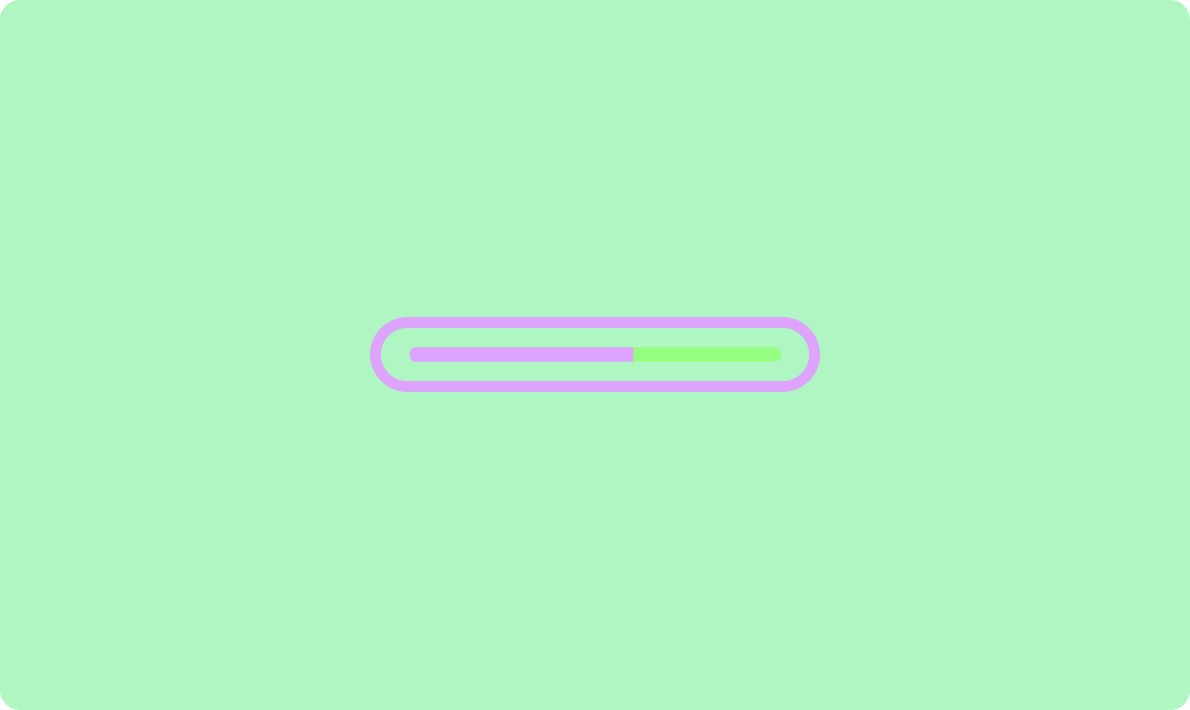
Java調(diào)用Stable Diffusion API的實現(xiàn)方法

使用Stable Diffusion API進(jìn)行文生圖生成的完整指南

Stable Diffusion 微調(diào)方法:深入探索與應(yīng)用

DeepSeek Janus-Pro 應(yīng)用代碼與圖片鏈接實踐

即夢AI智能對話機(jī)器人:探索技術(shù)與應(yīng)用
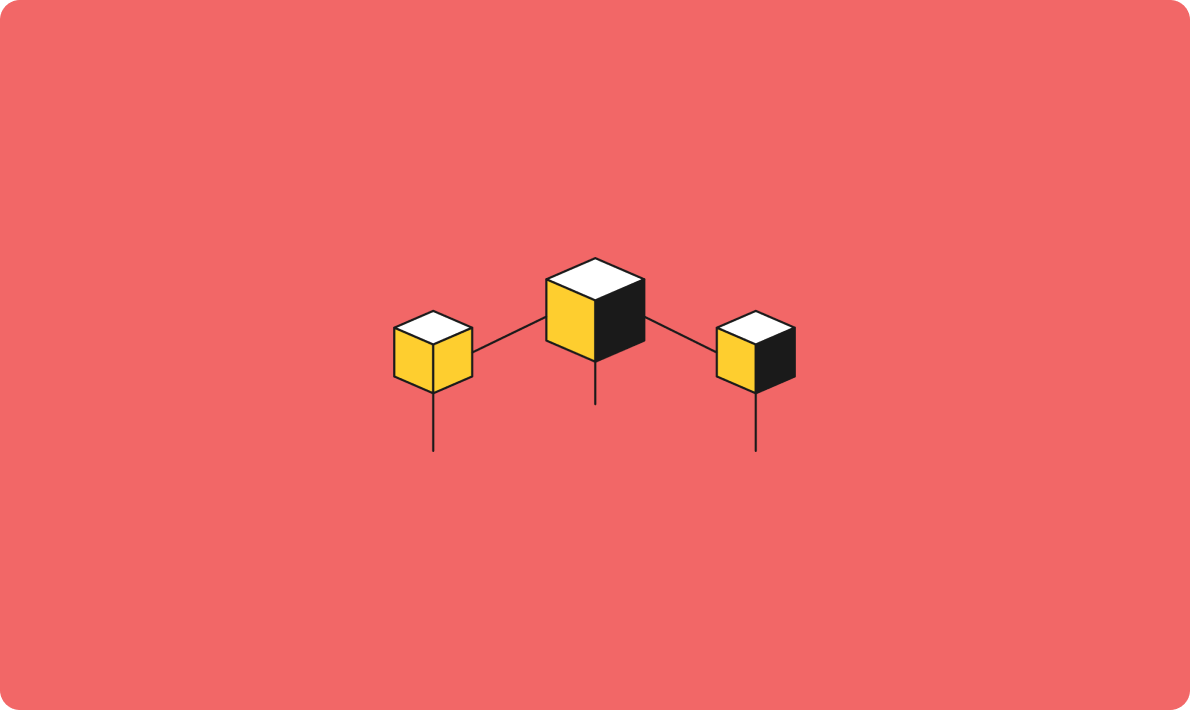
Imagen 3 API 購買與圖像生成技術(shù)的前景