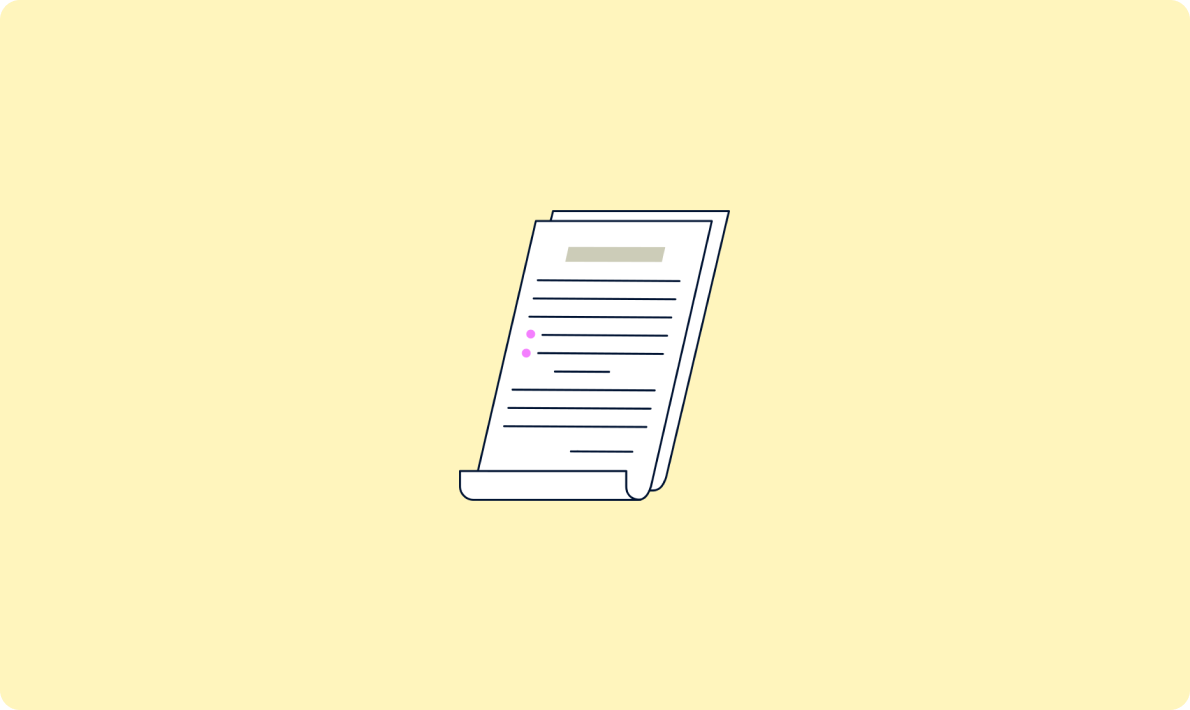
Deepgram API 價格:探索高效語音轉文字解決方案
在獲取到 API Key 后,您可以開始調用 WellSaid Labs 的 API 來實現(xiàn)文本轉語音功能。以下是一個簡單的示例,展示如何在 Laravel 項目中集成該 API。
在 Laravel 中調用 WellSaid Labs 的 API 主要包括以下幾個步驟:
在 web.php 中定義路由:
Route::get('audio-test', 'WaveHttpControllersAudioTestController@audio');
Route::post('audio', 'WaveHttpControllersAudioTestController@audio_clip')->name('wave.audio-clip');創(chuàng)建 AudioTestController.php 控制器:
$request->text,
'speaker_id' => $request->speaker_id
];
curl_setopt($ch, CURLOPT_URL, 'https://api.wellsaidlabs.com/v1/tts/stream');
curl_setopt($ch, CURLOPT_RETURNTRANSFER, 1);
curl_setopt($ch, CURLOPT_POST, 1);
curl_setopt($ch, CURLOPT_POSTFIELDS, json_encode($postData));
$headers = array();
$headers[] = 'Your API Key';
$headers[] = 'Accept: audio/mpeg';
$headers[] = 'Content-Type: application/json';
curl_setopt($ch, CURLOPT_HTTPHEADER, $headers);
$result = curl_exec($ch);
curl_close($ch);
$filename = time() . '.mp3';
file_put_contents(public_path($filename), $result);
echo env('APP_URL') . '/' . $filename;
}
}在 index.blade.php 中設計前端界面:
Alana B.
Ramona J.
Greg G.
$(document).ready(function(){
$(document).on('click','.get-clip',function() {
var id = $('#user_name').val();
var text = $('#decription').val();
$.ajax({
type:'post',
url:"{{ route('wave.audio-clip') }}",
data:{'text': text, 'speaker_id' : id, '_token': "{{ csrf_token() }}"},
dataType: 'html',
success:function(data){
$('#audio_output').html('');
}
});
});
});

在上面的示例代碼中,主要使用了 Laravel 的控制器和視圖機制,以及 jQuery 用于前端與服務器的交互。代碼中的核心步驟包括:
在 AudioTestController.php 中,使用 cURL 初始化和配置請求:
$ch = curl_init();
curl_setopt($ch, CURLOPT_URL, 'https://api.wellsaidlabs.com/v1/tts/stream');
curl_setopt($ch, CURLOPT_RETURNTRANSFER, 1);
curl_setopt($ch, CURLOPT_POST, 1);
curl_setopt($ch, CURLOPT_POSTFIELDS, json_encode($postData));
$headers[] = 'Your API Key';
$headers[] = 'Accept: audio/mpeg';
$headers[] = 'Content-Type: application/json';
curl_setopt($ch, CURLOPT_HTTPHEADER, $headers);在 index.blade.php 中使用 jQuery 處理按鈕點擊事件:
$(document).ready(function(){
$(document).on('click','.get-clip',function() {
var id = $('#user_name').val();
var text = $('#decription').val();
$.ajax({
type:'post',
url:"{{ route('wave.audio-clip') }}",
data:{'text': text, 'speaker_id' : id, '_token': "{{ csrf_token() }}"},
dataType: 'html',
success:function(data){
$('#audio_output').html('');
}
});
});
});問:如何解決 API 返回慢的問題?
問:如何確保數(shù)據(jù)的安全性?
問:遇到 API 調用失敗怎么辦?
通過本文的介紹,您現(xiàn)在應該對如何調用 WellSaid Labs 的 API 有了全面的了解。利用這些技巧,您可以將高質量的語音生成功能集成到您的應用中,提升用戶體驗。
進一步學習資源:
如果這篇文章對你有幫助,歡迎分享并關注我們的博客。您的支持是我們持續(xù)創(chuàng)作的動力!