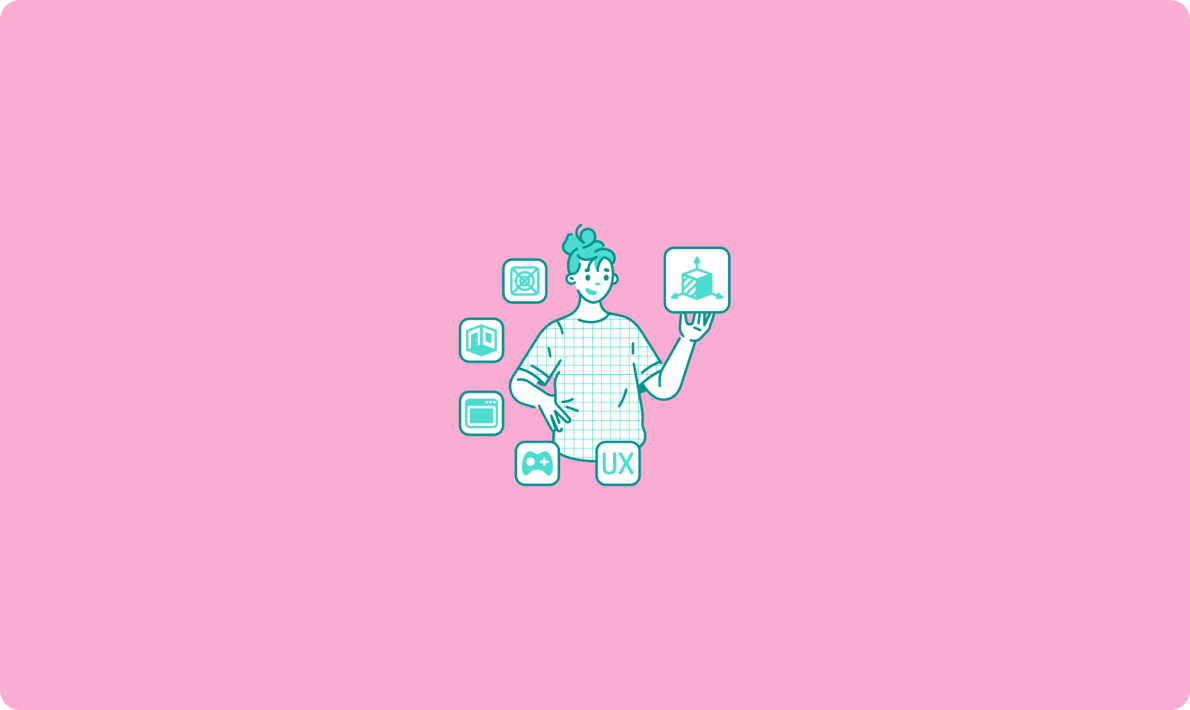
四款AI大模型API價格對比:DeepSeek R1、ChatGPT o3-mini、Grok3、通義千問 Max
GraphQL是一種開源的數據查詢和操作語言,同時也是一種運行時,用于根據客戶端的查詢返回數據。它最初由Facebook于2012年開發,并于2016年公開發布。相比傳統的REST API,GraphQL為客戶端提供了更大的靈活性。客戶端可以明確指定所需的數據,避免了返回冗余字段的問題。
如今,Netflix、Spotify、Shopify等許多知名公司都在使用GraphQL來構建API。特別是聯邦GraphQL API(由多個微服務組成的大型超圖)極大地提升了靈活性,使團隊能夠獨立開發,同時為客戶端提供了統一的接口。
Rust是一種靜態類型的系統編程語言,能夠編譯為高效的機器代碼。它的運行速度與C和C++相當,同時提供了現代化的語言特性和強大的生態系統。Rust以其安全性和性能著稱,是構建高效系統的理想選擇。
在開始之前,請確保您已安裝Rust工具鏈(推薦使用 rustup)。此外,建議使用Rust版本 1.72.0 或更高版本。您可以通過以下命令檢查當前安裝的Rust版本:
rustc --versionmkdir rust_graphql_api && cd rust_graphql_apicargo new --bin rust_graphql_api
cd rust_graphql_api為確保項目的穩定性,創建一個名為 rust-toolchain.toml 的文件,并添加以下內容:
[toolchain]
channel = "1.72.0"
components = ["rustfmt", "clippy"]此文件將固定Rust版本并啟用代碼格式化工具 rustfmt 和代碼檢查工具 clippy。
創建 .rustfmt.toml 文件并添加以下內容:
edition = "2021"
newline_style = "Unix"同時,為 clippy 創建配置文件 .clippy.toml:
cognitive-complexity-threshold = 30完成后,您可以使用以下命令格式化代碼并檢查代碼質量:
cargo fmt --all
cargo clippy --all-targets --all-features在 Cargo.toml 中添加以下依賴項:
[dependencies]
axum = "0.6"
tokio = { version = "1", features = ["full"] }
serde = { version = "1.0", features = ["derive"] }然后,在 src/main.rs 中實現一個基本的HTTP服務器:
use axum::{routing::get, Router};
use std::net::SocketAddr;
#[tokio::main]
async fn main() {
let app = Router::new().route("/health", get(health_check));
let addr = SocketAddr::from(([127, 0, 0, 1], 8000));
println!("Listening on {}", addr);
axum::Server::bind(&addr)
.serve(app.into_make_service())
.await
.unwrap();
}
async fn health_check() -> &'static str {
"OK"
}運行以下命令啟動服務器:
cargo run打開瀏覽器訪問 http://localhost:8000/health,您將看到返回的 OK 響應。
在 Cargo.toml 中添加以下依賴項:
[dependencies]
async-graphql = "5.0"
async-graphql-axum = "5.0"在 src/model/mod.rs 中添加以下代碼:
use async_graphql::{Context, Object};
pub struct QueryRoot;
#[Object]
impl QueryRoot {
async fn hello(&self, _ctx: &Context) -> &str {
"Hello, GraphQL!"
}
}在 src/routes/mod.rs 中添加以下代碼:
use async_graphql::{Schema, EmptyMutation, EmptySubscription};
use async_graphql_axum::{GraphQLRequest, GraphQLResponse};
use axum::response::Html;
use crate::model::QueryRoot;
pub async fn graphql_handler(schema: Schema, req: GraphQLRequest) -> GraphQLResponse {
schema.execute(req.into_inner()).await.into()
}
pub async fn graphql_playground() -> Html {
Html(async_graphql::http::playground_source("/graphql"))
}在 src/main.rs 中注冊GraphQL路由:
use async_graphql::{Schema, EmptyMutation, EmptySubscription};
use axum::{routing::get, Router};
use crate::routes::{graphql_handler, graphql_playground};
use crate::model::QueryRoot;
#[tokio::main]
async fn main() {
let schema = Schema::build(QueryRoot, EmptyMutation, EmptySubscription).finish();
let app = Router::new()
.route("/graphql", get(graphql_playground).post(graphql_handler))
.layer(async_graphql::extensions::ApolloTracing);
let addr = SocketAddr::from(([127, 0, 0, 1], 8000));
println!("GraphQL Playground: http://{}", addr);
axum::Server::bind(&addr)
.serve(app.into_make_service())
.await
.unwrap();
}啟動服務后,訪問 http://localhost:8000/graphql,即可使用GraphQL Playground測試查詢。
在 Cargo.toml 中添加以下依賴項:
[dependencies]
metrics = "0.17"
metrics-exporter-prometheus = "0.17"在 src/observability/metrics.rs 中實現Prometheus指標記錄器:
use metrics_exporter_prometheus::PrometheusBuilder;
pub fn setup_metrics() {
PrometheusBuilder::new()
.install()
.expect("failed to install Prometheus recorder");
}在 main.rs 中調用 setup_metrics 并添加 /metrics 路由。
在 Cargo.toml 中添加以下依賴項:
[dependencies]
tracing = "0.1"
tracing-subscriber = "0.3"
opentelemetry = "0.18"在 src/observability/tracing.rs 中配置OpenTelemetry:
use opentelemetry::sdk::trace as sdktrace;
use tracing_subscriber::layer::SubscriberExt;
use tracing_subscriber::Registry;
pub fn setup_tracing() {
let tracer = sdktrace::Tracer::builder().build();
let telemetry = tracing_opentelemetry::layer().with_tracer(tracer);
let subscriber = Registry::default().with(telemetry);
tracing::subscriber::set_global_default(subscriber).expect("setting tracing default failed");
}在 main.rs 中調用 setup_tracing。
創建 .dockerignore 文件:
target創建 Dockerfile:
FROM rust:1.72 as builder
WORKDIR /usr/src/app
COPY . .
RUN cargo build --release
FROM debian:buster-slim
COPY --from=builder /usr/src/app/target/release/rust_graphql_api /usr/local/bin/
CMD ["rust_graphql_api"]構建并運行容器:
docker build -t rust_graphql_api .
docker run -p 8000:8000 rust_graphql_api通過本指南,您已經成功完成以下任務:
恭喜您完成了這一切!繼續探索Rust和GraphQL的更多可能性吧!
原文鏈接: https://oliverjumpertz.com/blog/how-to-build-a-powerful-graphql-api-with-rust/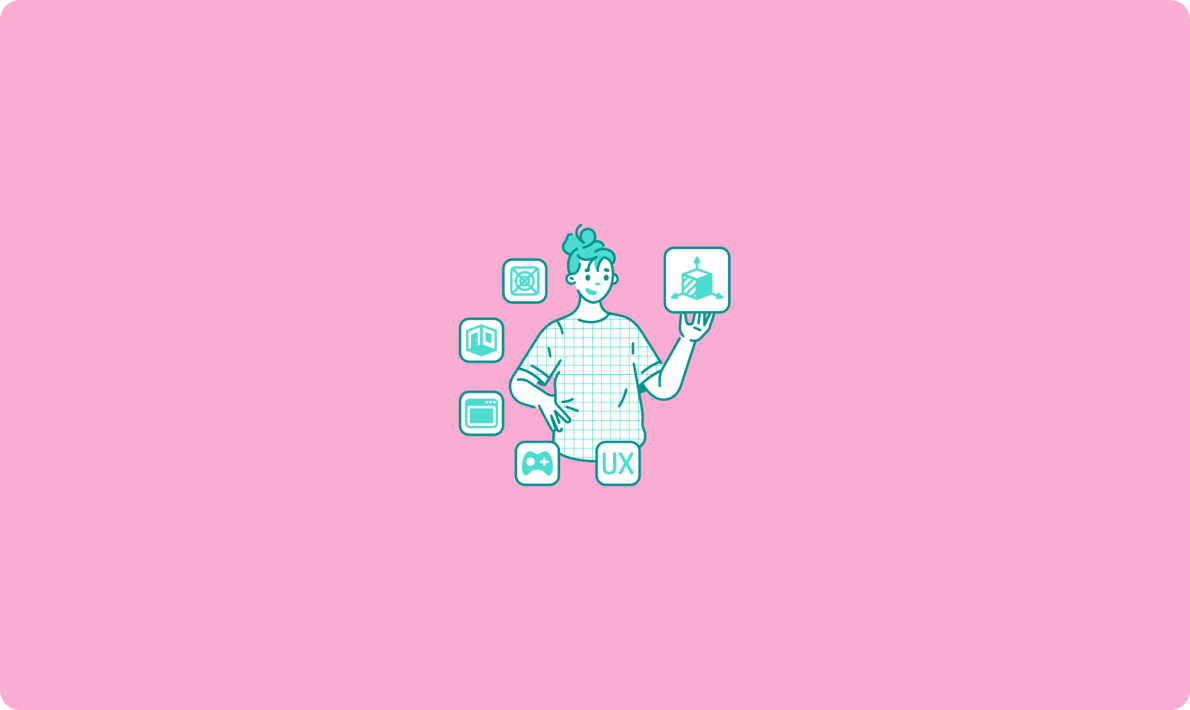
四款AI大模型API價格對比:DeepSeek R1、ChatGPT o3-mini、Grok3、通義千問 Max

四款AI大模型API基礎參數、核心性能的區別:DeepSeek R1、ChatGPT o3-mini、Grok3、通義千問 Max
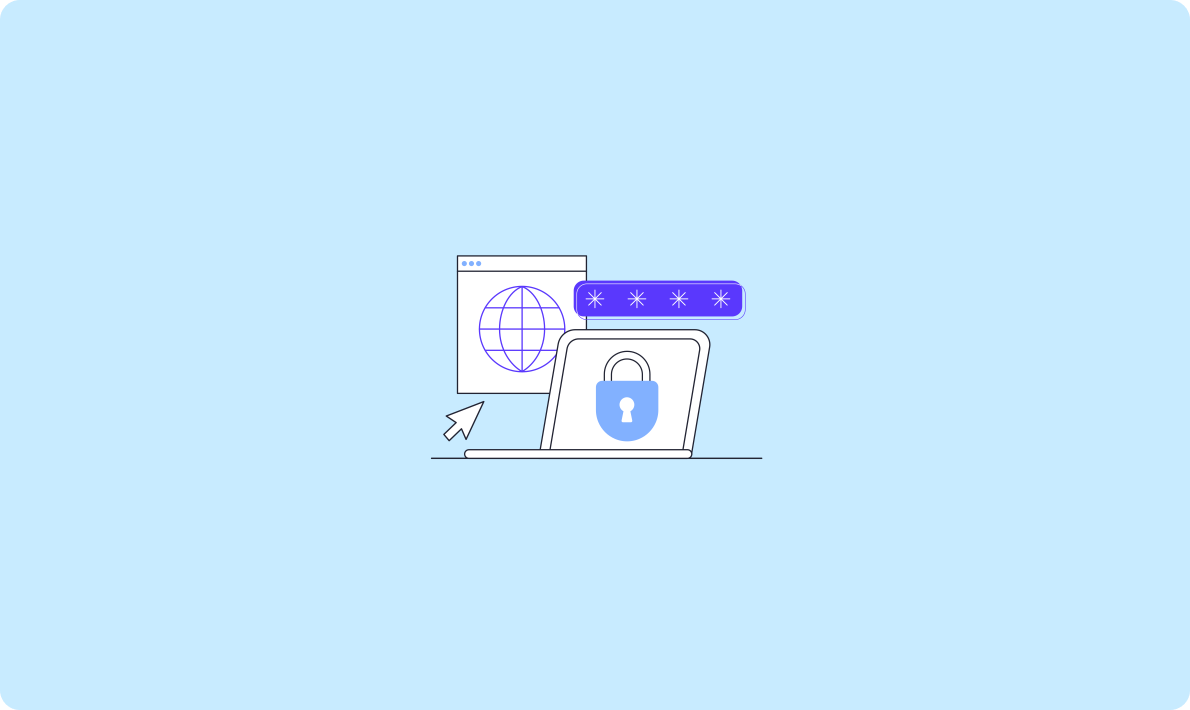
2025年多模態大模型API基礎參數、核心性能:Deepseek、ChatGPT、文心一言
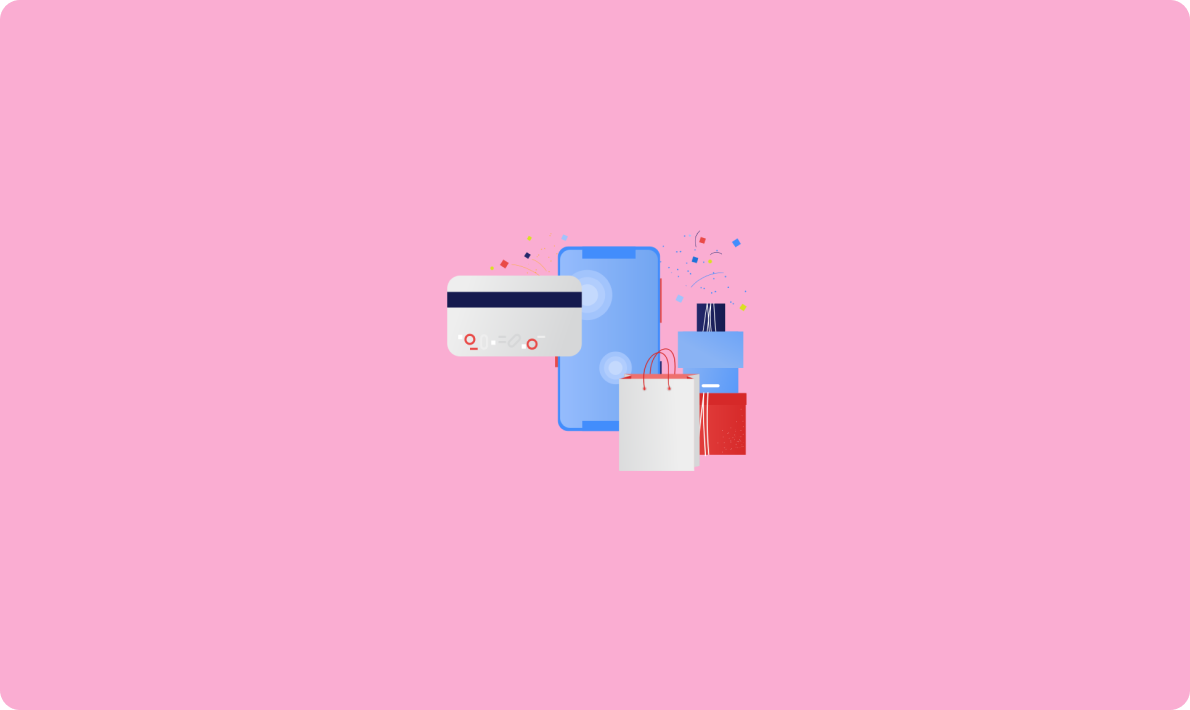
2025年最新推理大模型API價格對比:通義千問Max vs 豆包1.5 Pro vs 混元Lite

2025年多模態大模型API價格對比:Deepseek、ChatGPT、文心一言

國產精品大模型API基礎參數、核心性能:通義千問 Max、智譜清言 GLM 4 Plus、DeepSeek V3

2025年最新推理大模型API參數與性能詳解:通義千問Max、豆包1.5 Pro、混元Lite深度對比

2025年五大AI大模型API基礎參數、核心性能:Gemini 2.5、DeepSeek R1、Claude 3.7
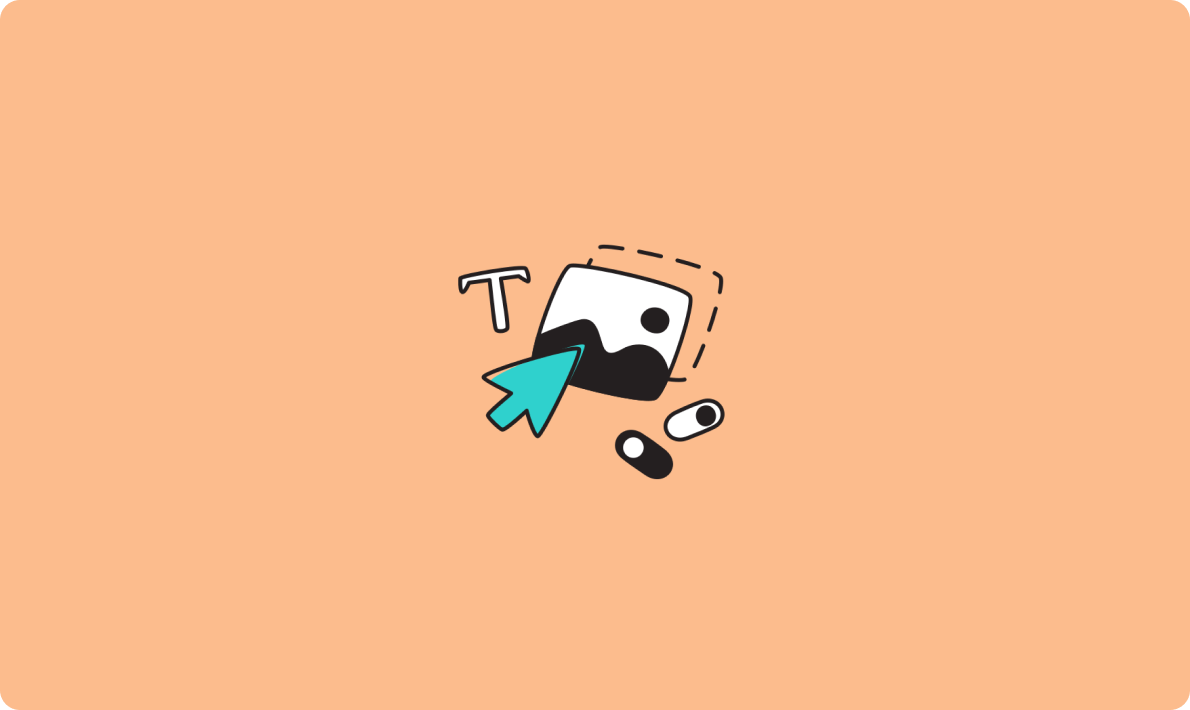
2025年五大AI大模型API價格對比:Gemini 2.5、DeepSeek R1、Claude 3.7