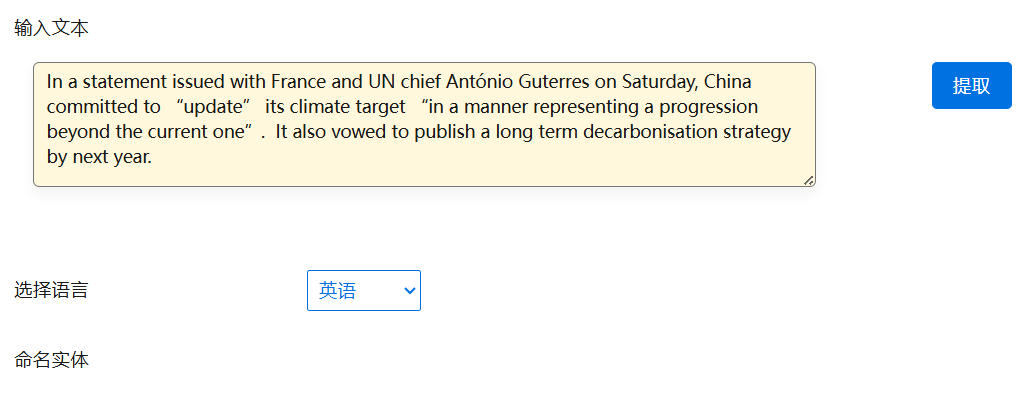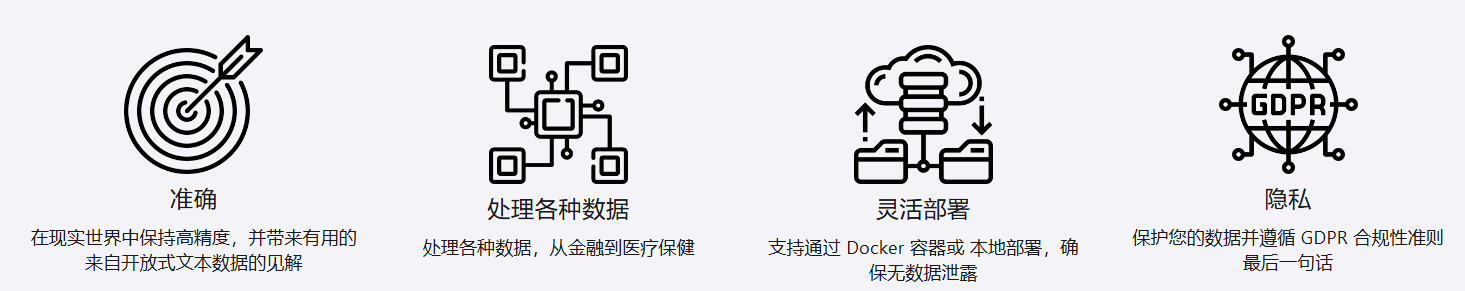Komprehend命名實體識別
專用API
【更新時間: 2024.07.19】
命名實體識別可以識別個人、公司、地點、組織、城市和 其他各類 的實體。API 可以從任何類型的文本、網頁或社交媒體中提取此信息 網絡。
咨詢
去服務商官網采購>
|
瀏覽次數
19
采購人數
0
試用次數
0
 SLA: N/A
SLA: N/A
 響應: N/A
響應: N/A
 適用于企業
適用于企業
試用
收藏
×
完成
取消
×
書簽名稱
確定
|
- API詳情
- 使用指南
- 關于我們
- 相關推薦


什么是Komprehend命名實體識別?
命名實體識別旨在將文本中的元素定位并分類為確定的 類別,例如 人名、組織、地點。它可以在任何類型的文本中提取此信息,它是一個網頁, 新聞或社交媒體內容。
Komprehend命名實體識別有哪些核心功能?
1.實體識別技術概述
能夠識別包括個人、公司、地點、組織、城市及其他多種類型的實體。這項技術通過分析文本內容,識別并分類文本中的關鍵信息,從而提取出具體
的實體名稱。
2.數據來源與處理:
識別的API具備從各種文本、網頁及社交媒體中提取信息的能力。這種API可以處理不同格式的數據,將輸入的文本分解成更小的單元,以便進行深度
分析。
3.深度學習技術應用:
在命名實體識別中,深度學習技術用于確定字符分組的表示形式。這項技術將文本分解為詞組,進一步將詞分解為字符組,利用神經網絡對這些數據
進行學習和模式識別。
4.算法原理與假設:
命名實體識別算法基于兩個重要假設:一是單詞的組成,即構成單詞的音節和聲音;二是單詞的上下文環境,即與所考慮單詞相鄰的單詞。這些因素
共同決定一個詞是否被識別為專有名詞。
Komprehend命名實體識別的核心優勢是什么?
1.準確:Komprehend NER在CoNLL 2003測試數據集上取得了最先進的結果 0.9,召回率 0.92 和 F1 分數為 0.90。它使用字符和單詞級嵌入,因
此不 回復 POS 標簽 檢測實體,這使得檢測用戶生成內容中的實體非常有用(嘗試 “奧巴馬是第三位 美國總統“在 Komprehend 和 Spacy)。
2.快:Komprehend NER不會查找像Freebase或DBPedia這樣的詞典來識別 實體和 因此,可以非常快速地滿足各行業的需求。
3.定制:Komprehend NER可以用很少的訓練示例進行定制,因此,它可以 適用于任何領域 數據。
在哪些場景會用到Komprehend命名實體識別?
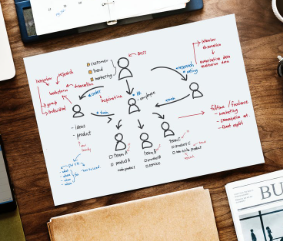 |
內容聚合和分類
一樣, 組織和地點。了解每篇文章的相關實體有助于 自動分類 定義層次結構中的文章,并實現流暢的內容 發現。 |
|
客戶支持服務
基于 其中提及的產品名稱或位置名稱。這樣可以減少 支 持代理和他們 可以承擔其他復雜的任務。 |
 |


安裝
有關設置和安裝說明,請訪問我們的 Github 頁面。具體來說,以下是我們每個客戶端庫的鏈接:
支持的語言及其語言代碼列表
- 葡萄牙語(pt)
- 簡體中文(在多語言關鍵字生成器 API 中不可用) (zh)
- 西班牙語
- 德語(de)
- 法語(fr)
- 荷蘭語(nl)
- 意大利語(it)
- 日語(ja)
- 泰語(th)
- 丹麥語(da)
- 芬蘭語(fi)
- 希臘語(el)
- 俄語(ru)
- 阿拉伯語(ar)
請確保替換為您的 API 密鑰。
ParallelDots Text Analytics API 使用 API 密鑰對 API 請求進行身份驗證。請將您的 API 密鑰作為參數 (api_key) 傳遞到我們的每個 API 中,以驗證請求。
您可以通過注冊 ParallelDots 帳戶來注冊新的 API 密鑰。
/NER
發布
總結:命名為 Entitiy Extraction
描述:命名實體識別 (NER) 可以識別個人、公司、地點、組織、城市和其他 Stringious 類型的實體。API 接受 text、lang_code 和 api_key 作為三個參數,并返回包含實體、其類別(名稱、地點或組織)和置信度分數的 json。 NER API 提供英語、西班牙語、荷蘭語和德語版本。要在英語以外的滯后語言中使用 NER API,請以 lang_code 的形式傳遞一個額外的參數。
# For single sentence
curl -X POST -F 'text=Apple was founded by Steve Jobs.' -F 'lang_code=en' -F 'api_key=xxxxxxxxxxxxxxxxxxxxxxxxxxxxxxxxxxxxx' https://apis.paralleldots.com/v4/ner
# for multiple sentence as array
curl -X POST -F 'text=["Apple was founded by Steve Jobs.","Apple Inc. is an American multinational technology company headquartered in Cupertino, California"]' -F 'api_key=xxxxxxxxxxxxxxxxxxxxxxxxxxxxxxxxxxxxx' https://apis.paralleldots.com/v4/ner_batch
上面的命令返回結構如下的 JSON:
{
"entities": [
{
"category": "group",
"name": "Apple",
"confidence_score": 0.9758293629
},
{
"category": "name",
"name": "Steve Jobs",
"confidence_score": 0.8162289858
}
]
}
Batch Output -
{
"entities": [
[
{
"category": "group",
"name": "Apple",
"confidence_score": 0.9758293629
},
{
"category": "name",
"name": "Steve Jobs",
"confidence_score": 0.8162289858
}
],
[
{
"category": "group",
"name": "Apple Inc",
"confidence_score": 0.9203969538
},
{
"category": "place",
"name": "American",
"confidence_score": 0.9839514494
},
{
"category": "place",
"name": "Cupertino",
"confidence_score": 0.9463989735
},
{
"category": "place",
"name": "California",
"confidence_score": 0.8827401996
}
]
]
}




安裝
有關設置和安裝說明,請訪問我們的 Github 頁面。具體來說,以下是我們每個客戶端庫的鏈接:
支持的語言及其語言代碼列表
- 葡萄牙語(pt)
- 簡體中文(在多語言關鍵字生成器 API 中不可用) (zh)
- 西班牙語
- 德語(de)
- 法語(fr)
- 荷蘭語(nl)
- 意大利語(it)
- 日語(ja)
- 泰語(th)
- 丹麥語(da)
- 芬蘭語(fi)
- 希臘語(el)
- 俄語(ru)
- 阿拉伯語(ar)
請確保替換為您的 API 密鑰。
ParallelDots Text Analytics API 使用 API 密鑰對 API 請求進行身份驗證。請將您的 API 密鑰作為參數 (api_key) 傳遞到我們的每個 API 中,以驗證請求。
您可以通過注冊 ParallelDots 帳戶來注冊新的 API 密鑰。
/NER
發布
總結:命名為 Entitiy Extraction
描述:命名實體識別 (NER) 可以識別個人、公司、地點、組織、城市和其他 Stringious 類型的實體。API 接受 text、lang_code 和 api_key 作為三個參數,并返回包含實體、其類別(名稱、地點或組織)和置信度分數的 json。 NER API 提供英語、西班牙語、荷蘭語和德語版本。要在英語以外的滯后語言中使用 NER API,請以 lang_code 的形式傳遞一個額外的參數。
# For single sentence
curl -X POST -F 'text=Apple was founded by Steve Jobs.' -F 'lang_code=en' -F 'api_key=xxxxxxxxxxxxxxxxxxxxxxxxxxxxxxxxxxxxx' https://apis.paralleldots.com/v4/ner
# for multiple sentence as array
curl -X POST -F 'text=["Apple was founded by Steve Jobs.","Apple Inc. is an American multinational technology company headquartered in Cupertino, California"]' -F 'api_key=xxxxxxxxxxxxxxxxxxxxxxxxxxxxxxxxxxxxx' https://apis.paralleldots.com/v4/ner_batch
上面的命令返回結構如下的 JSON:
{
"entities": [
{
"category": "group",
"name": "Apple",
"confidence_score": 0.9758293629
},
{
"category": "name",
"name": "Steve Jobs",
"confidence_score": 0.8162289858
}
]
}
Batch Output -
{
"entities": [
[
{
"category": "group",
"name": "Apple",
"confidence_score": 0.9758293629
},
{
"category": "name",
"name": "Steve Jobs",
"confidence_score": 0.8162289858
}
],
[
{
"category": "group",
"name": "Apple Inc",
"confidence_score": 0.9203969538
},
{
"category": "place",
"name": "American",
"confidence_score": 0.9839514494
},
{
"category": "place",
"name": "Cupertino",
"confidence_score": 0.9463989735
},
{
"category": "place",
"name": "California",
"confidence_score": 0.8827401996
}
]
]
}